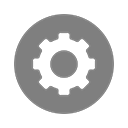
Account and Settings
-
Wordscapes Player Account-Restoring Policy
Policy Overview At Wordscapes, we prioritize your gaming experience and strive to ensure your progress is secure. This policy outlines the p...
-
How do I sign in using my Google account to sync my progress?
If you are using an Android device, you can connect or disconnect your Google Play Account in the game settings.You can do this in 3 easy st...
-
How do I connect to Facebook to sync my progress?
You can connect or disconnect from Facebook in the game settings. To connect, tap the Gear icon on the home screen to access the Settin...
-
How do I connect through Apple ID to sync my progress?
If you are using an Apple device, you can connect or disconnect your Apple ID in the game settings. Tap the gear icon on the game's Home scr...
-
Can I play Wordscapes on Multiple Devices?
Yes! You can play Wordscapes on multiple devices, and your game progress can be shared with them. To do this, you must sign in using your Fa...
-
What can I do if I’ve lost my progress and can't restore it?
If you have changed to a new device or had to reset your device, you can first ensure you have signed in to Apple or Facebook. If this does ...
-
How do I delete my account data?
Your account data, along with all of your game progress, can be deleted by following these steps:Tap the Settings (gear icon) on the game’s ...
-
Why am I seeing this “Age Restriction” message?
Several U.S. states (effective January 1, 2026 (for Texas) / May 7, 2026 (Utah) / July 1, 2026 (Louisiana)) have enacted laws that require a...
Need more help?
